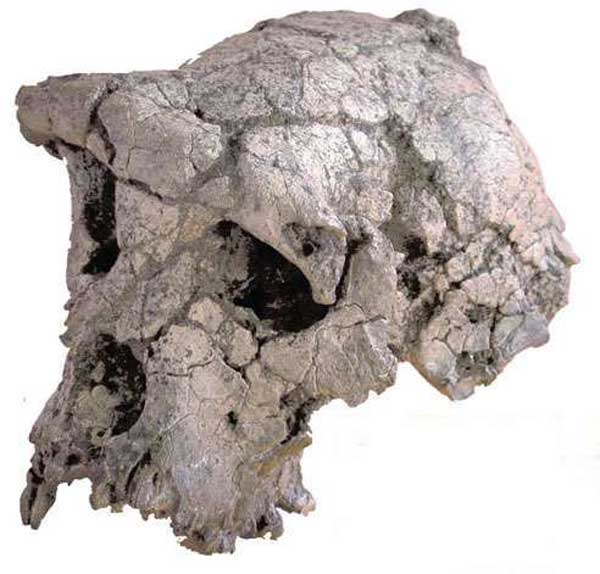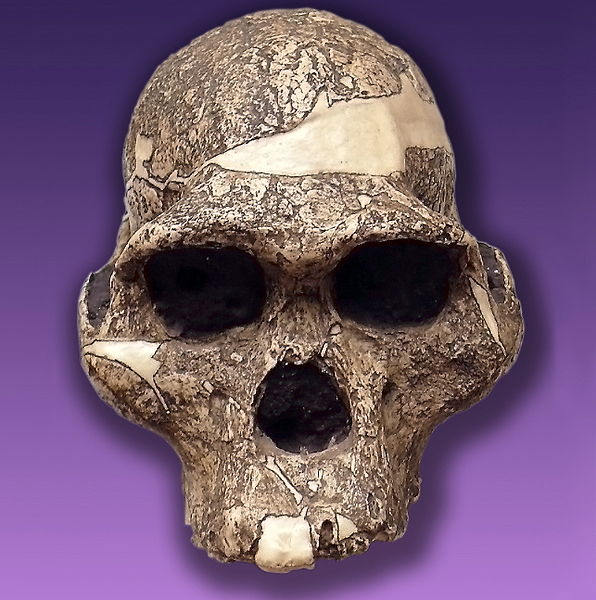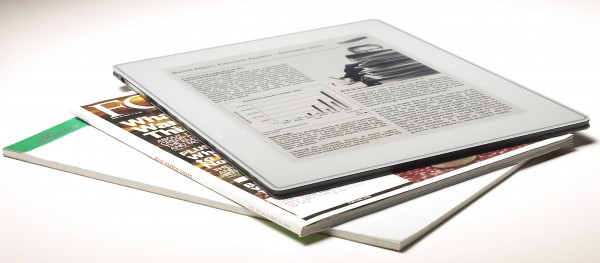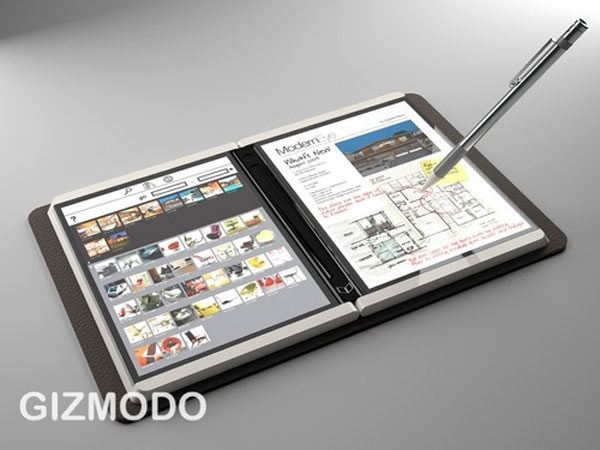A plethora of smartphones, laptops, netbooks and software have given technology fans enough to keep them satisfied this decade. To gadget lovers out there, for sure, you’re all eagerly anticipating the line of new and hip gadgets for 2010. The rise of the applications market, new smartphones, touch screens and more powerful processors have ensured our day-to-day interactions with technology is becoming faster, easier and simply more entertaining. A few of these striking new gadgets have already achieved alot of attention during the last days but here we have rounded up the top 10 gadgets for 2010 that are worth-having!
1. Light Touch

Image Source
The Light Touch from Light Blue Optics is a marvel — it can beam a virtual computer on to any flat surface, allowing users to tap away as though on a proper keyboard. It’s not commercially available — the Cambridge-based company is hoping to license the technology to other manufacturers — but if it does go on sale, it could herald a shift in the way we interact with the world around us.
2. Apple Tablet

Image Source
When Apple introduced the iPhone, it shook up the cell phone business. Now, with the looming launch of a tablet-style computer, that definately means a new era for gadgetiers. It’s a tablet computer that can surf the Web and play music and videos. Apple’s tablet will use Verizon’s wireless data network to connect to the Internet when users are out of range of a Wi-Fi hotspot. Just look at the image and for sure, you can’t help but drool over the possibility of having one in the near future.
3. Plastic Logic Que E-Reader
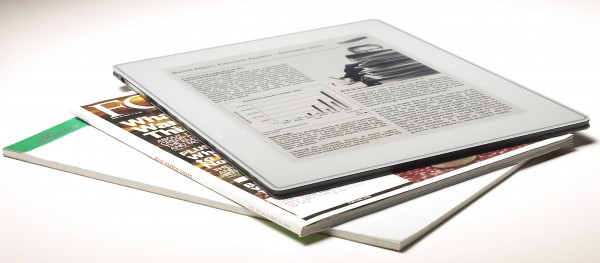
Image Source
This will be the e-reader to own in 2010. The flat body reaches almost sci-fi-like thinness, and because the 11.6-inch screen has touch capability, the bezel is entirely free of buttons except for “home,” just like an iPhone or iPod Touch. Plastic Logic has also forged partnerships with over 300 newspapers and magazines to have their content specially formatted for the device to preserve the print-like formatting – an important aspect of those publications that is largely lost on other e-readers.
4. Microsoft Courier
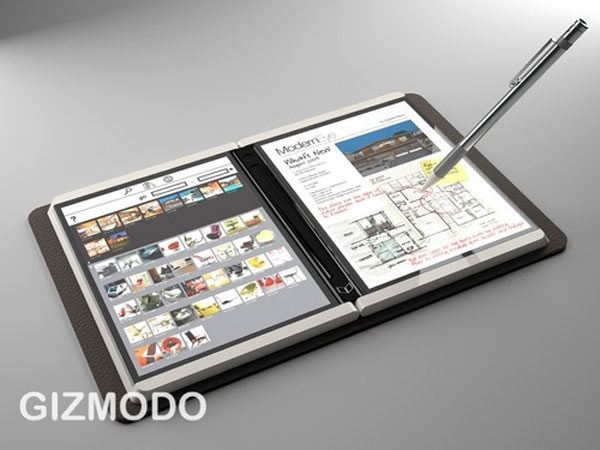
Image Source
Want to keep track of your appointments, to-do lists, and contacts in a techie way? Then, this is the gadget for you. Microsoft announced the development of its Courier Tablet last week and leaked videos show how the new interface will function.The heart for the Microsoft Courier seems to be the infinite journal which is only bound by the storage constraints of the device. The Microsoft Courier functions mainly by keeping track of your appointments, to-do lists, etc. It is also made to be flexible so you can create original sketches and drawings using MS Paint. Plus, with this device, you can snap photos, browse the web, take notes, and clip text and images from Internet pages. And guess what? It functions as an e-reader too, just like these ebook reader devices at Amazon.
5. Toshiba Cell TVs

Image Source
The Cell Processor-powered 3D HDTV from Toshiba has just about every feature you could ever imagine, and on top of that, the picture quality (colors, black levels, clarity) is extremely impressive. Arguably though, the most talked about feature of the Cell TV was the real-time 2D-to-3D conversion that the set is capable of doing, regardless of the input content (home video, pictures, movies, video games). We think that the presence of the 2D-to-3D conversion feature could be a major factor when it comes time for the consumer to make the jump into 3D, regardless of how good it looks, because it will effectively make all of their content 3D, and that translates to more perceived value. Of course, Toshiba is not alone in the conversion market. Competitors like Samsung, JVC and others were demoing their own 2D-to-3D conversion material but it wasn’t clear how the effect was being achieved. All in all, the Cell TV is a promising entry from Toshiba. We found it hard to find fault with any other aspect of the unit. This one could be a real winner for Toshiba when it’s paired with their Blu-ray 3D player, the BDX-3000. Additional glasses will be available separately but again, the price is not yet known. Collecting 3D glasses for multi-person viewing looks to be shaping up to a similar financial exercise as collecting controllers for video game consoles.
6. Zyxio Sensawaft

Image Source
Have you ever wanted to control the cursor on your computer using only your breath? No? That’s a shame, because that’s exactly what the Sensawaft does. By blowing in to a special ‘microphone’, you can control the speed and direction of the cursor across your computer screen. Zyxio, the company behind the technology, says it could be very useful for disabled computer users, and also envisage it being applied to other scenarios, such as controlling a mobile phone, being used as a “third hand” when playing an action-packed video game, or even operating in-car sat-nav. We’ll see the first Sensawaft devices go on sale later this year, costing around £60.
7. 4g iPhone

Image Source
KT, a company partnered with Apple to sell iPhones in South Korea, revealed its plans to begin selling the 4G iPhone as early as April. We can obviously expect the phone to include new radio hardware for connecting to 4G networks, and KT’s reports indicate the phone will feature a new dual-core CPU for a speed boost. The screen is to be switched from a standard LCD to an OLED model, which could mean a brighter picture and reduced power consumption. There could also be a front-mounted camera for video chat and a battery that’s finally removable by the end-user.
8. Lenovo IdeaPad U1

Image Source
Hybrid technology has come to computers but it doesn’t mean your laptop will now run on hydrogen.
Lenovo’s innovative ‘hybrid’ device is actually two gadgets in one — a notebook that looks much like a conventional laptop computer, except that it has a detachable screen, which doubles as its own separate tablet computer. Each part has its own processor and operating system, giving the one computer multi-functionality. They also synchronize to work as one machine with the base a hub and docking station and the tablet the mobile device. 3G wireless is built in. The U1 components each support more than five hours of 3G web browsing, 60 hours of 3G standby. It also has a video camera. The IdeaPad U1’s laptop and tablet modes each support more than five hours of 3G Web browsing and 60 hours of 3G standby. In addition, the U1 comes with integrated video camera and two stereo speakers with integrated microphone with echo cancellation make this the ideal PC for users who need flexibility but do not want to compromise features or functionality. The entire duo-purpose machine weighs in a 3.8 pounds and in the traditional notebook form it has a 11.6 inch HD LED screen, with Windows 7.
9. Optimus Tactus Keyboard

Image Source

Image Source
This is not your ordinary keyboard. The difference of the Optimus Tactus includes: no physical keys, has programmable keyboard surface, and can be switched from typing mode to video mode. Amazing, isn’t it?
10. Parrot AR Drone

Image Source
Augmented reality — in which real-world images are overlaid with useful data, information or rich content — is set to be one of the big success stories of 2010. Some experts even expect the technology to filter down to the world of video games, and that’s what Parrot’s drone was designed to showcase. The helicopter-style drone, powered by four small blades, floats lazily through the air. On board are two mini video cameras, which send images back to an iPhone, which is running a special app that transforms the device in to a remote control for the chopper, as well as a video game. By tilting the iPhone, players can change the direction of the quadricopter, while images beamed back from the chopper are overlaid with virtual pictures of monsters or aircraft zooming across the screen.
Enjoyed this post? Share it!
10. Medical Keyboard

Source
Cherry Electrical Products has introduced its J84-2800 Series washable keyboard for the healthcare/medical market. The keyboard helps control the spread of infections in medical facilities, an issue critical to the healthcare industry. A keyboard can always be a source of infection and dirt. Cherry’s J84-2800 Series keyboard features a fully-sealed rubber casing rated to NEMA 4. This makes it suitable for rinsing and total immersion in cleaning fluids, allowing healthcare providers and other users to wash the keyboard with hospital-grade disinfectants and commercial anti-bacterial wipes. It is suitable for areas with strict hygiene demands, such as operating rooms, medical carts, ward stations, intensive care units, and dialysis centers, as well as other locations susceptible to cross-contamination. Moreover what’s cool about this keyboard is that it is like the awesome roll over keyboard that you can roll up and put it in your pocket.
9. Dynamic Pixel LED Keyboard

Source
Sure we’ve seen illuminated keyboards before, but then we saw the Luxeed Dynamic Pixel LED Keyboard and stopped looking. With 430 LEDs it is capable of individually lighting each key in your choice of color. It can do some amazing tricks like an animated rainbow across all the keys, or make each key light when you press it. You get four “preset” buttons above the arrow keys you can use to instantly choose between different customizable lit skin presets. Set-up a glowing skin for your favorite game with different colors to indicate each key action… or create illuminated patterns and designs.
8. Customizable Keyboard

Source
Most of us have wondered as kiddies that the keyboard should be in ABCD layout.. Well, now, there is a solution for those who are sick of QWERTY keyboard layout. There is a customizable computer keyboard for you which is called DX1 keyboard. Everyone has his own hand size and shape and a distinct pattern of dodging monsters in a game, thus to no surprise this awesome keyboard was invented by a game enthusiast.
“These keys are like blank tapes,” said Pankaj Garg, a software architect at Mountain View, Calif.-based Ergodex, which developed the product. “You can make them whatever you want them to be.”
7. Optimus Tactus Keyboard

Source
This is not your ordinary keyboard. The difference between optimus tactus and others is: no physical keys. It has a programmable keyboard surface which is much similar to customizable keyboard, the entire keyboard becomes a touchscreen. No more size, color or layout constraints, just a clean keyboard slate. And the good news is that it can be switched from typing mode to video mode.
6. Handwriting Recognition Keyboard

Source
This full-size USB keyboard with handwriting recognition has a Fashionable super thin design. The keyboard has a very sensitive handwriting recognition system and is very useful for digitizing your handwriting. The writing pad of this A1Pro keyboard doubles as a mouse.